1. Initialize the signature instance either with a
- a public key, if you want to verify a signature (seeinitVerify( PublicKey ))
or
- a private key (and optionally a Secure Random Number Generator), if you want to create a signature (seeinitSign(PrivateKey, SecureRandom)).
2. Update the instance either with
- the data that shall be signed
or
- the data that shall be verified
3. Create or verifiy a signature
The usage of this class is similar to the one of JCA`s
java.security.Signature class (except that you cannot specify a provider).If you want to create a signature, you have to do the following:
PrivateKey rsa_priv = .... // If you want to know how you can get predefined keys from the keystore, have a look at the Keystore JavaDoc.
PublicKey dsa_pub = ....
Signature rsa = Signature.getInstance("SHA1withRSA");
// 1. initialize the signature instance with a private key
rsa.initSign(rsa_priv, null); // if the random number generator is null, the random numbers are generated automatically.
// 2. update the signature with the data to be signed
rsa.update(data);
// 3. create the signature
byte[] signature = rsa.sign();
If you want to verify a signature, you have to do the following:
Signature rsa = Signature.getInstance("SHA1withRSA");
// 1. initialize the signature
rsa.initVerify(rsa_pub);
// 2. update the date
rsa.update(data);
// 3. verifiy the signature
boolean signatureOK = rsa.verify(signature);
- MD2withRSA
- MD5withRSA
- SHA1withRSA
- SHA224withRSA
- SHA256withRSA
- SHA1withDSA *
- DSA
- RawDSA
- Since:
- 3.0
- Version:
- 3.02
| Field Summary | |
protected MessageDigest |
md
|
protected SecureRandom |
random
|
| Constructor Summary | |
protected |
Signature()
|
| Method Summary | |
String |
getAlgorithm()
Returns the used signature algorithm of the instance. |
static Signature |
getInstance(String algorithm)
Creates a Signature instance with the specified algorithm. |
abstract void |
initSign(PrivateKey privateKey,
SecureRandom random)
Initializes the signature instance for signing with a private key and a random number generator. |
abstract void |
initVerify(PublicKey publicKey)
Initializes the signature instance for verifiying a signature. |
static void |
register(String name,
String clazz)
This method is used to register new (or self implemented) signature algorithms. For example: Signature.register("SHA1withDSA", "iaik.me.security.dsa.DSASignature"); Once registered, the algorithm can be used via the getInstance(String) method. |
abstract byte[] |
sign()
Creates a signature with the given data and private key. |
void |
update(byte[] input)
Updates the signature instance with the data that shall be signed or the data whose signature shall be verified. |
void |
update(byte[] input,
int offset,
int len)
Updates the signature instance with the data that shall be signed or the data whose signature shall be verified. |
abstract boolean |
verify(byte[] signature)
This method verifies a given signature. |
| Methods inherited from class java.lang.Object |
clone, equals, finalize, getClass, hashCode, notify, notifyAll, toString, wait, wait, wait |
| Field Detail |
md
protected MessageDigest md
random
protected SecureRandom random
| Constructor Detail |
Signature
protected Signature()
| Method Detail |
getAlgorithm
public final String getAlgorithm()
- Returns the used signature algorithm of the instance.
See
Signaturefor the available signature algorithms.- Returns:
- a String with the algorithm name
initSign
public abstract void initSign(PrivateKey privateKey,
SecureRandom random)
throws CryptoException
- Initializes the signature instance for signing with a private key and a random number generator.
- Parameters:
privateKey- the signer's private keyrandom- optional if you want to use your own random number generator (if not, set this value to null).- Throws:
CryptoException-
initVerify
public abstract void initVerify(PublicKey publicKey)
throws CryptoException
- Initializes the signature instance for verifiying a signature.
- Parameters:
publicKey- the signer's public key- Throws:
CryptoException-- Since:
- 3.0
update
public final void update(byte[] input)
throws CryptoException
- Updates the signature instance with the data that shall be signed or the data whose signature shall be verified.
- Parameters:
input- the data to besigned- Throws:
CryptoException-- Since:
- 3.0
update
public void update(byte[] input,
int offset,
int len)
throws CryptoException
- Updates the signature instance with the data that shall be signed or the data whose signature shall be verified.
Use this method in case you don't want the whole byte array as input.
- Parameters:
input- the input dataoffset- starting index in the byte arraylen- number of bytes to use as input beginnig from the starting index- Throws:
CryptoException-- Since:
- 3.0
verify
public abstract boolean verify(byte[] signature)
throws CryptoException
- This method verifies a given signature.
After initializing the signature instance do this:
byte[] signature = rsa.sign();
to get the signature value.- Parameters:
signature- the signature to be verified- Returns:
- true if the signature could be successfully verified.
- Throws:
CryptoException-- Since:
- 3.0
sign
public abstract byte[] sign()
throws CryptoException
- Creates a signature with the given data and private key.
- Returns:
- the signature as byte array
- Throws:
CryptoException-- Since:
- 3.0
getInstance
public static Signature getInstance(String algorithm)
throws CryptoException
- Creates a Signature instance with the specified algorithm.
The instance can be created as follows:
Signature rsaSignature = Signature.getInstance("SHA1withRSA");- Parameters:
algorithm- see "Supported signature algorithms" for the supported algorithms.- Returns:
- the signature instance
- Throws:
CryptoException- if the specified algorithm is not available- Since:
- 3.0
register
public static void register(String name,
String clazz)
- This method is used to register new (or self implemented) signature algorithms.
For example:Signature.register("SHA1withDSA", "iaik.me.security.dsa.DSASignature");Once registered, the algorithm can be used via thegetInstance(String)method.- Parameters:
name- the name of the algorithmclazz- the name of the class which implements the algorithm (with full package name)- Since:
- 3.0
|
This Javadoc may contain text parts from IETF Internet Standard specifications, see copyright note) and RSA Data Security Public-Key Cryptography Standards (see copyright note). | ||||||||
| PREV CLASS NEXT CLASS | FRAMES NO FRAMES | ||||||||
| SUMMARY: INNER | FIELD | CONSTR | METHOD | DETAIL: FIELD | CONSTR | METHOD | ||||||||

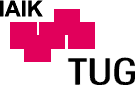 IAIK-JCE ME 3.04, (c) 2002 IAIK, (c) 2003 to 2006 Stiftung SIC
IAIK-JCE ME 3.04, (c) 2002 IAIK, (c) 2003 to 2006 Stiftung SIC